- Install Node 14.13 or higher
- Install a Node package manager such as npm, yarn, or pnpm
- Install Git
- Install the latest version of Chrome
- Sign up for a ngrok account
- Install an IDE or text editor of your choice
- Create a Shopify partner account
- Create a NEW development store with Checkout Extensibility preview enabled. See screenshot below on how to enable Checkout Extensibility. Important note: You have to create a new development store to enable Checkout Extensibility preview. Please don’t use an existing store since we’ll be making a lot of customizations.
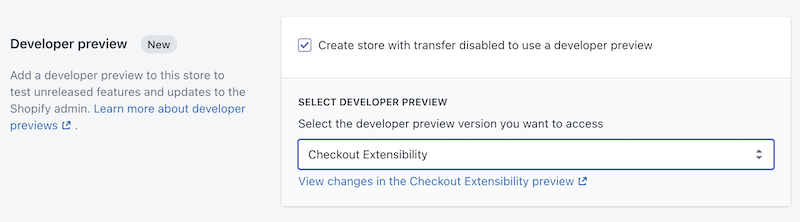
- Populate your development store with demo products
- Set up the Bogus Payment Gateway
Workshop Prerequisites
Common Prerequisites
Complete the ‘common prerequisites’ steps before attending any Shopify Unite workshops. Ensure you have these steps completed ahead of time as the instructors will not spend time completing these steps during the workshops.
Theme Workshops Prerequisites
In addition to the ‘common prerequisites’, also ensure you’ve completed these ‘theme workshops prerequisites’ which are required for all theme related workshops.
- Install the Shopify CLI Version 2 and connect it to your development store
You can connect using the command shopify login and then selecting the development store you just created
- Download a local version of Dawn to your computer: You can download a local version of a theme to your computer using the shopify theme pull command
- Install Shopify Theme Inspector Chrome Extension
- Upload the Pre-Dawn workshop theme to your development store
- Install the Shopify CLI Version 2 and connect it to your development store
Apps
In addition to the ‘common prerequisites’, also ensure you’ve completed these ‘app workshop prerequisites’ workshops prerequisites which are required for all app related workshops.
- Install Rust and cargo-wasi.
- Do NOT use Homebrew for installing Rust
- Install the Shopify Flow app